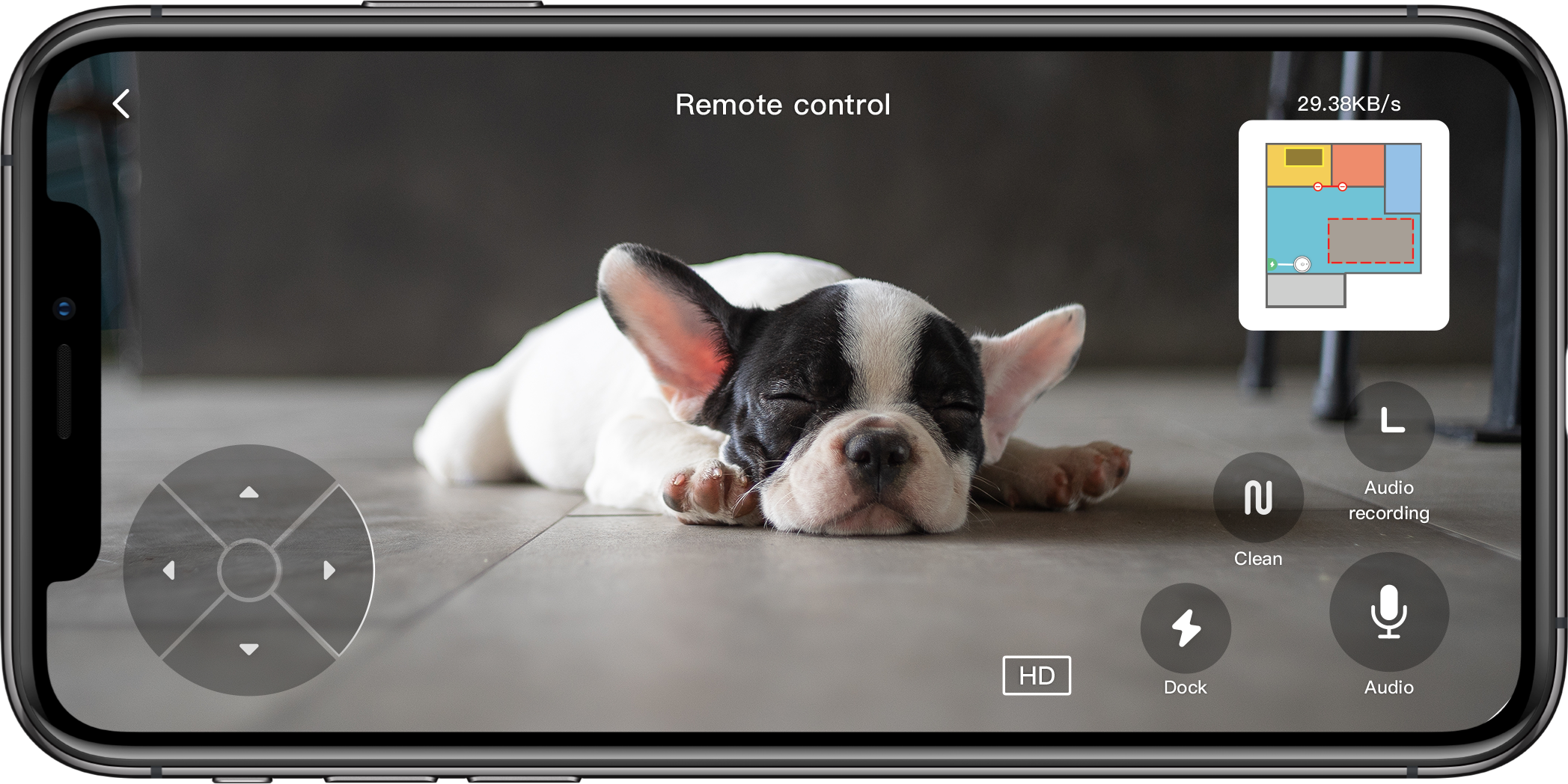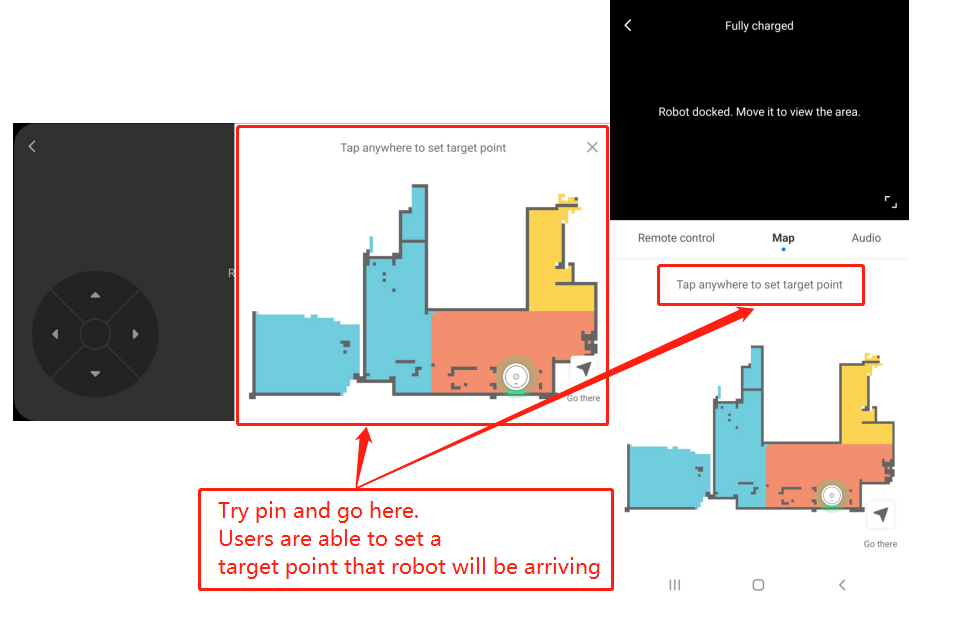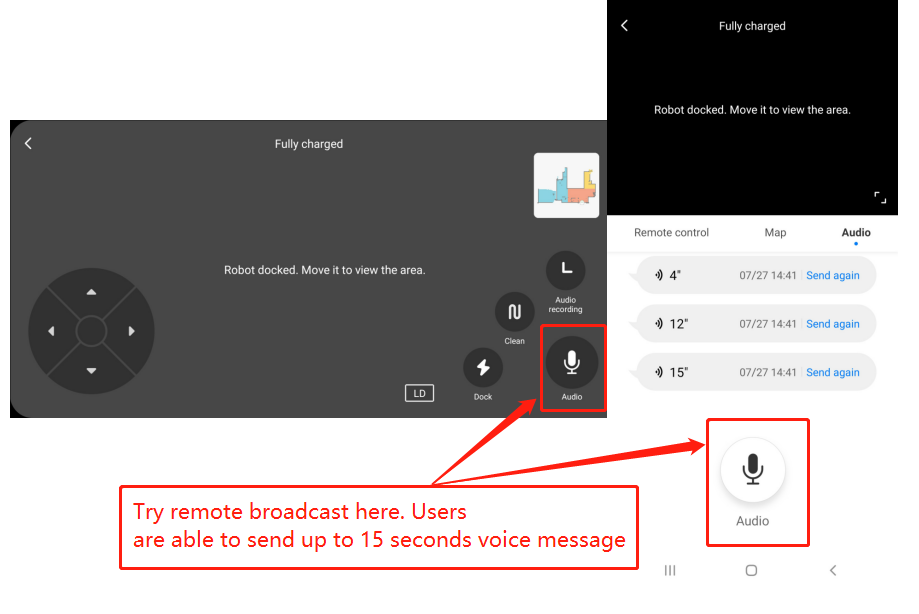How can we help?
Filter
Roborock Saros Z70
Roborock Saros 10
Roborock Saros 10R
Roborock S8 MaxV Ultra
Roborock S8 Max Ultra
Roborock Qrevo Curv Series
Roborock Qrevo Edge Series
Roborock Qrevo Slim
Roborock QV Series
Roborock Qrevo Master
Roborock Qrevo MaxV
Roborock Qrevo Plus
Roborock Qrevo Pro
Roborock Qrevo S
Roborock Qrevo Series
Roborock S8 Pro ultra
Roborock S8+
Roborock S8
Roborock S7 MaxV Series
Roborock S7 Max Ultra
Roborock S7 Pro Ultra
Roborock S7+
Roborock S7
Roborock Q10 Series
Roborock Q8 Max Series
Roborock Q7 Max Series
Roborock Q7 Series
Roborock Q5 Pro Series
Roborock Q5 Max+
Roborock Q5 DuoRoller+
Roborock Q5 Series
Roborock S6 MaxV
Roborock S6
Roborock S6 Pure
Roborock S5 Max
Roborock S5
Roborock S4 Max
Roborock S4
Roborock G10
Roborock E5
Roborock E4
Roborock E3
How do I access the remote viewing feature of S6 MaxV on Roborock APP?
1. Go to Camera functions-Remote viewing page to turn it on first.
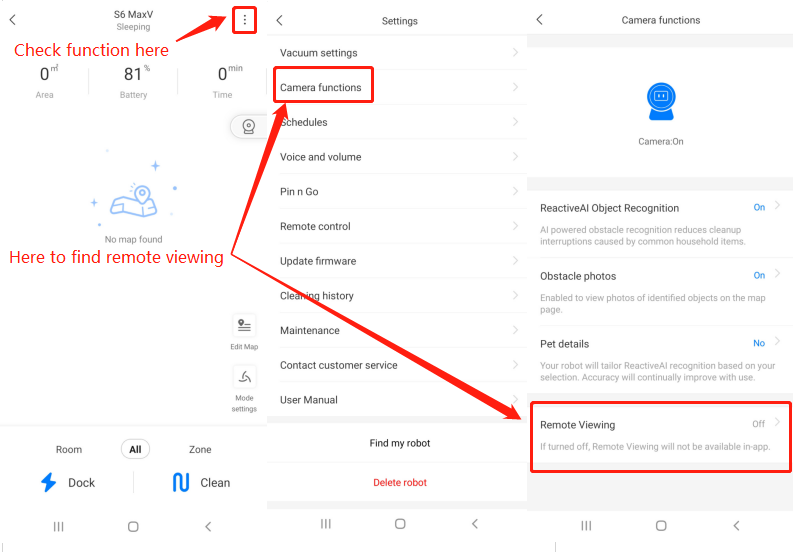
2. Go back to the Home page and you will see a camera icon on the right side.
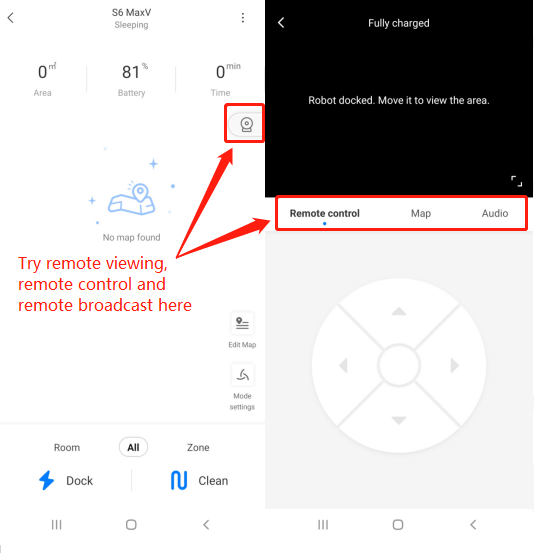
3. Click it and you can enjoy the Remote Viewing features. Including Remote control, Map and Audio. See pictures listed below.